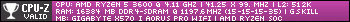Hello gang.
Lately my computer won't start up with the device I tell it start up with and yesyesyesyesyes, I've done the boot priority thing in the BIOS and selected the Boot device I wanted in F11.
Some background info:
My primary HDD is a 250GB IDE device with Windows XP Pro (last service pack). For a while I had a 75GB (you can all stop laughing now) SATA drive with Windows 7 Ultimate, just to try it out. If I wanted to go back to my old 250GB drive with XP, it was as simple as going to BIOS, switching around the boot priority and there ya go, back to old hard drive.
I recently got a 1.5TB SATA drive, loaded Windows 7 Ultimate on it. Now, for whatever reason, whenever I load my computer it is ONLY the 75GB hard drive with Windows 7 Ultimate that ever gets loaded. No matter what boot device I put on top or anything.
Thoughts?
Computer won't boot the hard drive that I tell it to!
6 posts •
Page 1 of 1
Computer won't boot the hard drive that I tell it to!
Job 7:16
I loathe my life; I would not live forever. Let me alone, for my days are but a breath.
I loathe my life; I would not live forever. Let me alone, for my days are but a breath.
-

Ingemar - Posts: 2244
- Joined: Sun Mar 28, 2004 12:43 pm
- Location: A Dungeon
If you disconnect the 75GB drive, does it revert to allowing you to boot from the other ones again, or has it permanently disabled the other ones?
My Websites:
http://www.flactem.com/
My Final Fantasy VII Walkthrough (FF7 Walkthrough)
My Final Fantasy VIII Walkthrough (FF8 Walkthrough)
My Final Fantasy IX Walkthrough (FF9 Walkthrough)
My Final Fantasy X Walkthrough (FFX Walkthrough)
Join MOES today - Plant a SIG for your tomorrow!
Follow me on Twitter! http://twitter.com/caamithrandir
http://www.flactem.com/
My Final Fantasy VII Walkthrough (FF7 Walkthrough)
My Final Fantasy VIII Walkthrough (FF8 Walkthrough)
My Final Fantasy IX Walkthrough (FF9 Walkthrough)
My Final Fantasy X Walkthrough (FFX Walkthrough)
Join MOES today - Plant a SIG for your tomorrow!
Follow me on Twitter! http://twitter.com/caamithrandir
-

Mithrandir - Posts: 11071
- Joined: Fri Jun 27, 2003 12:00 pm
- Location: You will be baked. And then there will be cake.
Just to be explicit, is the issue just that it won't boot from the larger drive, or that it won't see the drive at all?
The cake used to be a lie like you, but then it took a portal to the deception core.
-

Kaligraphic - Posts: 2002
- Joined: Wed Jul 21, 2004 12:00 pm
- Location: The catbox of DOOM!
Xeno (post: 1472714) wrote:Have you checked the jumper pins on the new drive? Made sure it's not set as a Slave drive instead of a Boot or Master drive?
SATA doesn't have master/slave.
"you're a doctor.... and 27 years.... so...doctor + 27 years = HATORI SOHMA" - RoyalWing, when I was 27
"Al hail the forum editting Shooby! His vibes are law!" - Osaka-chan
I could still be champ, but I'd feel bad taking it away from one of the younger guys. - George Foreman
"Al hail the forum editting Shooby! His vibes are law!" - Osaka-chan
I could still be champ, but I'd feel bad taking it away from one of the younger guys. - George Foreman
-

shooraijin - Posts: 9922
- Joined: Thu Jun 26, 2003 12:00 pm
- Location: Southern California
shooraijin (post: 1472916) wrote:SATA doesn't have master/slave.
O rly? I haven't had to work on a computer in a while, and I haven't messed with too many SATA drives as most of the computers I have worked on were still using PATA, so I guess I just forgot about that.
-

Xeno - Posts: 1895
- Joined: Mon Jun 21, 2004 12:13 pm
- Location: Oklahoma City
6 posts •
Page 1 of 1
Who is online
Users browsing this forum: No registered users and 85 guests